Sobald dieses Skript installiert ist, wird bei jedem Titel mit einem entsprechenden CUE-Sheet ein andockbares Panel angezeigt, das die darin enthaltenen Titel auflistet. Klicken Sie einfach auf die Schaltfläche „Titel“, um direkt dorthin zu springen.
Zu den zahlreichen Funktionen gehören: Warnung bei ungültigen Befehlen, relative Dateinamen (ohne Pfad) werden akzeptiert, die Groß-/Kleinschreibung wird beim Dateiabgleich nicht beachtet, Hervorhebung des aktuell wiedergegebenen Titels, Möglichkeit zur benutzerdefinierten Farbdefinition, Anzeige von Albumkünstler und -titel in der Titelleiste sowie Ausblenden von Startzeit und/oder Überschriften (können mit Variablen angezeigt werden).
Außerdem wird ein Cuesheet verschoben/kopiert, das mit einer MP3 verknüpft ist, wenn diese MP3 verschoben wird. Beim Verschieben/Kopieren des Cuesheets wird auch der FILE-Befehl aktualisiert.
Translated automatically (see original)Once this script is installed, any track with a corresponding CUE sheet will show a dockable panel listing the tracks within. Simply click the tracks button to skip straight to it.
The many features include: warning for invalid commands, relative (no path) filenames are accepted, file matching is not case sensitive, highlight currently playing track, allow user definition of colours, display album artist and title in titlebar and start time and/or headers hidden (can be shown with variables).
It will also move/copy a cue sheet that is associated with an mp3, when that mp3 is moved. Along with moving/copying the cuesheet, the FILE command will also be updated.
Hide original
By
Rik Lewis
Erstellt von trixmoto
Aktualisiert 20/07/2014
Versionsverlauf/Details
- Version:
- 5.6
- Aktualisiert:
- 20/07/2014
- Lizenz:
- Freeware
- Funktioniert mit:
- Media Monkey 4.0 - 4.9
- Änderungen:
Fixed problems with UTF-8 encoded files
- Version:
- 5.5
- Aktualisiert:
- 08/07/2012
- Lizenz:
- Freeware
- Funktioniert mit:
- Media Monkey 3.0 - 4.9
- Änderungen:
Fixed 4 known issues, including the installation package
Sobald dieses Skript installiert ist, werden alle Titel mit LRC-Texten (mit Zeitstempel) im Textfeld in einem MediaMonkey-Fortschrittsbalken angezeigt. Sie können die Titelposition ändern und die Texte werden neu synchronisiert.
Translated automatically (see original)Once this script is installed, any track with LRC (timestamped) lyrics in the lyrics field will start displaying these lyrics, in time, in a MediaMonkey progress bar. Allows you to change track position and lyrics will resync.
Hide original
By
trixmoto
Erstellt von trixmoto
Aktualisiert 29/07/2014
Versionsverlauf/Details
- Version:
- 3.2
- Aktualisiert:
- 29/07/2014
- Lizenz:
- Freeware
- Funktioniert mit:
- Media Monkey 4.0 - 4.9
- Änderungen:
Fixed sync delay when seeking in a track.
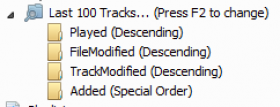
Mit diesem Skript haben Sie einfachen Zugriff auf Ihre letzten 100 Einträge (kann geändert werden):
- Gespielt
- Datei geändert
- Spur geändert
- Hinzugefügt
Klicken Sie für weitere Informationen bitte auf die Support-Schaltfläche.
Translated automatically (see original)This script gives you easy access to your 100 last (can be changed):
- Played
- FileModified
- TrackModified
- AddedPlease click the support button for more information.
Hide original
By
Bex
Erstellt von Bex
Aktualisiert 29/10/2012
Versionsverlauf/Details
- Version:
- 1.6.0.102
- Aktualisiert:
- 29/10/2012
- Size:
- 6.89 KB
- Lizenz:
- Freeware
- Funktioniert mit:
- Media Monkey 4.0.3

This script creates a nice dockable panel which shows the Lyrics and Comment embedded in id3v2 tags. The panel is highly customizible, with lots of themes to choose from, so its appearance can match the skin you're using. Lyrics and Comment Viewer is based on an old script called Lyrics Dockable Panel, by DiddeLeeDoo, and also uses MonkeyRok's localization and theme/language file auto-discovering functions, with permission of its author, trixmoto.Hide original
By
gege
Erstellt von gege
Aktualisiert 08/07/2011

MediaMonkey packaged as a Wineskin application that can run natively on Mac OSX. Perfect for playing music on your Mac and editing ID3 tags. At last you are free of having to use iTunes and the full power of MediaMonkey is available to Mac users. Uses the MAD Plugin for sound reproduction. Note 1:USB devices will not be seen by MM. Note 2:Some addons may not work reliably with this approachHide original
By
markstuartwalker
Erstellt von markstuartwalker
Aktualisiert 09/12/2011
Versionsverlauf/Details
- Version:
- 4.0.0.1459
- Aktualisiert:
- 09/12/2011
- Lizenz:
- Free
- Funktioniert mit:
- Media Monkey 4.0 - 4.9
- Änderungen:
- Blank wrapper filled with MM4.0.0.1459 and the MAD plugin.
- Version:
- 4.0.0.1426
- Aktualisiert:
- 06/09/2011
- Lizenz:
- Free
- Funktioniert mit:
- Media Monkey 3 - 4
- Änderungen:
- Complete WineWrapper application
Allows you to embed the MiniLyrics plugin within its own panel in MediaMonkey. After installing MiniLyrics, run the Embedded Minilyrics installer. When you run MediaMonkey click View > Minilyrics to cause the lyrics dialog to show up.Hide original
By
Steegy
Erstellt von Steegy
Aktualisiert 21/10/2009
Versionsverlauf/Details
- Version:
- 1.4b
- Aktualisiert:
- 21/10/2009
- Size:
- 299.88 KB
- Funktioniert mit:
- Media Monkey 2 - 4

Dieses Skript wurde ursprünglich von oldskool73 erstellt. Es ist ein Kontextfenster, das dem von Amarok sehr ähnlich ist. Es zeigt Songdetails, Albumdetails und verwandte Alben und Titel des Künstlers. Es verfügt jetzt über ein Albumcover-Fenster und viele anpassbare Funktionen, darunter verschiedene Skins ...
Translated automatically (see original)This script was originally created by oldskool73. It is a context panel much like the one which Amarok has. It shows song details, album details, and related albums and tracks by the artist. It now features an album art window and many customisable features, including different skins...
Hide original
By
Rik Lewis
Erstellt von trixmoto
Aktualisiert 06/07/2014
Versionsverlauf/Details
- Version:
- 6.2
- Aktualisiert:
- 06/07/2014
- Size:
- 908.78 KB
- Lizenz:
- Freeware
- Funktioniert mit:
- Media Monkey 4.0 - 4.9
- Änderungen:
Fixed 3 known issues and added option to play in Winamp.
- Version:
- 6.1
- Aktualisiert:
- 09/03/2013
- Lizenz:
- Freeware
- Funktioniert mit:
- Media Monkey 3.0 - 4.9
- Änderungen:
Fixed 3 known issues, updated translations and added 3 new options.
- Version:
- 6.0
- Aktualisiert:
- 22/10/2012
- Lizenz:
- Freeware
- Funktioniert mit:
- Media Monkey 3.0 - 4.9
- Änderungen:
Fixed translations and album art issues, and added Lyricist mask field to extra info.
- Version:
- 5.8
- Aktualisiert:
- 22/09/2012
- Lizenz:
- Freeware
- Funktioniert mit:
- Media Monkey 3.0 - 4.9
- Änderungen:
Added new video related fields, improved translation and fixed blank panel at startup.
- Version:
- 5.7
- Aktualisiert:
- 18/07/2012
- Lizenz:
- Freeware
- Funktioniert mit:
- Media Monkey 3.0 - 4.9
- Änderungen:
Added a number of new options, including two new external panel types, and fixed all known issues.
- Version:
- 5.6
- Aktualisiert:
- 03/02/2012
- Size:
- 941.57 KB
- Lizenz:
- Freeware
- Funktioniert mit:
- Media Monkey 3.0 - 4.9
- Änderungen:
- Fixed German translation (thanks to BlueDragon), Fixed some external panels not working Fixed statistics not displaying when player stopped, Added option to control minimum tracks for an artist

MonkeyFlow ist eine 3D-Oberfläche zum Durchsuchen Ihrer Albumcover, ähnlich wie iTunes CoverFlow. Sie ist für Computer mit einer modernen Grafikkarte gedacht.
Translated automatically (see original)MonkeyFlow is a 3D interface for browsing your album art, similar to iTunes CoverFlow. It is targeted for computers with a modern graphics card.
Hide original
By
flashk
Erstellt von flashk
Aktualisiert 25/05/2014
Versionsverlauf/Details
- Version:
- 1.4
- Aktualisiert:
- 25/05/2014
- Funktioniert mit:
- Media Monkey 3.2 - 4.1
- Änderungen:
Added option to change reflection strength. Support for per-user installation. Fixed error when parsing INI options. Fixed issues with filters. Fixed issue with customizing column headers.
- Version:
- 1.3
- Aktualisiert:
- 18/08/2011
- Funktioniert mit:
- Media Monkey 3.2 - 4.0
- Änderungen:
- Works with MM4 and improvements to fullscreen mode
- Version:
- 1.1
- Aktualisiert:
- 22/10/2009
- Funktioniert mit:
- Media Monkey 3.0.3 - 3.1.2
- Änderungen:
- Update some icons (thanks to gege). Increased brightness of covers. Newly added albums detected. Embedded startup time slightly faster. Text size adjusts to window size. MonkeyFlow works with non-skinned MM. Album art is cached on demand, instead of all at once. Added option for changing foreground/background colors. Added Power Save option. Added Show Caption option. Sort mode is persistent. Accented characters properly sorted.

Dieses Skript erstellt einen „Play History & Stat“-Knoten, der auf viele coole Arten anzeigt, wie Sie Ihre Titel in MM abgespielt haben. Zum Beispiel Charts pro Woche/Monat. Es ist wie Last-FM, aber fortgeschrittener und lokal gespeichert. Klicken Sie für weitere Informationen auf die Support-Schaltfläche.
Translated automatically (see original)This script creates a “Play History & Stat” node which displays how you have played your tracks in MM in many cool ways. I.e. charts per week/month. It’s like Last-FM but more advanced and stored locally. Please click the support button for more info.
Hide original
By
Bex
Erstellt von Bex
Aktualisiert 29/10/2012
Versionsverlauf/Details
- Version:
- 4.1.0.112
- Aktualisiert:
- 29/10/2012
- Size:
- 20.14 KB
- Lizenz:
- Freeware
- Funktioniert mit:
- Media Monkey 4.0.3
Dieses Skript erstellt ein neues Panel, das eine Tag-Cloud basierend auf dem ausgewählten Feld anzeigt. Verwenden Sie das Menü „Ansicht“, um dieses Panel ein-/auszublenden, und klicken Sie auf das Stiftsymbol, um die Optionen zu bearbeiten. Wenn Sie auf das Tag klicken, wird versucht, zum entsprechenden Knoten zu navigieren, falls zutreffend. Es gibt auch eine Option, die ähnliche Funktionen wie der Last.Fm Boffin bietet.
Translated automatically (see original)This script creates a new panel which displays a tag cloud based on the selected field. Use the "View" menu to show/hide this panel and click the pen icon to edit the options. Clicking on the tag will attempt to browse to the appropriate node, if applicable. There is also an option which provides similar functionality to that of the Last.Fm Boffin.
Hide original
By
Rik Lewis
Erstellt von trixmoto
Aktualisiert 03/02/2012
Versionsverlauf/Details
- Version:
- 1.2
- Aktualisiert:
- 03/02/2012
- Size:
- 15.37 KB
- Lizenz:
- Freeware
- Funktioniert mit:
- Media Monkey 3.0 - 4.9
- Änderungen:
- Fixed typos and added some new options