Hier finden Sie nützliche Tools für die Add-on-Entwicklung und das Skinning.
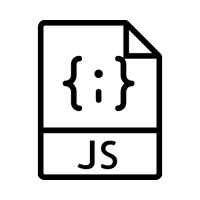
Dies ist eine Konvertierung von VBS nach JavaScript, bei der reguläre Ausdrücke verwendet werden, um gängige VBS-Ausdrücke in ihre entsprechenden JavaScript-Anweisungen umzuwandeln. Bitte beachten Sie, dass dieses Add-on nur als Tool für Programmierer gedacht ist und es sich keineswegs um eine Ein-Klick-Konvertierung für MM4-Add-ons handelt. Alle bei der Konvertierung auftretenden Fehler werden in den Kommentaren unten protokolliert.
Dies kann Ihnen dabei helfen, Ihre alten VBS-Skripte schneller in JavaScript umzuwandeln, aber es wird wahrscheinlich einige Arbeit erfordern, um es funktionsfähig zu machen. Darüber hinaus empfehlen wir in den meisten Fällen, den Skriptcode manuell neu zu schreiben, da der Workflow in JavaScript erheblich abweichen kann.
Translated automatically (see original)This is an for VBS to JavaScript conversion, using regular expressions to convert common VBS expressions into their equivalent JavaScript statements. Please note that this addon is meant as a tool for programmers only, and it is by no means a one-click conversion for MM4 addons. Any errors that occur in the conversion get logged in comments on the bottom.
It can help give a head start on converting your old VBS scripts to JavaScript, but some work will likely need to be done to make it functional. Additionally, we recommend in most situations to rewrite script code manually, as the workflow in JavaScript can be significantly different.
Hide original
By
Ventis Media, Inc.
Erstellt von drakinite
Aktualisiert 26/05/2021
Versionsverlauf/Details
- Version:
- 1.2.1
- Aktualisiert:
- 26/05/2021
- Size:
- 25.92 KB
- Funktioniert mit:
- Media Monkey 5.0.0 - 5.0.1
Fügt oben links auf dem Bildschirm einen FPS-Zähler hinzu. Nützlich für die Leistungsanalyse für Entwickler/Tester.
Drücken Sie die Tastenkombination, um den Zähler ein-/auszuschalten (die Standardtastenkombination ist F6).
Translated automatically (see original)Adds an FPS counter to the top-left of the screen. Useful for performance analysis for developers/testers.
Press the hotkey to toggle the counter on/off (Default hotkey is F6).
Hide original
By
drakinite
Erstellt von drakinite2
Aktualisiert 21/11/2020
Versionsverlauf/Details
- Version:
- 1.0.3
- Aktualisiert:
- 21/11/2020
- Size:
- 26.65 KB
- Lizenz:
- MIT
- Funktioniert mit:
- Media Monkey 5.0.0 - 5.0.0
- Änderungen:
Fixed a bug that caused the default hotkeys to not load when persistent.json is deleted.
Code is all commented and explained, in case any devs want to take a look at how to do something similar. :)
- Version:
- 1.0.2
- Aktualisiert:
- 11/11/2020
- Size:
- 26.41 KB
- Lizenz:
- MIT
- Funktioniert mit:
- Media Monkey 5.0.0 - 5.0.0
- Änderungen:
Version 1.0.2: Configurable settings!
Can now change:
- Position on screen
- Text color, black or white
- Font weight, bold or regular
In addition, it now automatically pauses after 5 minutes of inactivity, so that it doesn't needlessly eat up your CPU if you accidentally leave it on.
- Version:
- 1.0
- Aktualisiert:
- 07/11/2020
- Size:
- 23.13 KB
- Lizenz:
- MIT
- Funktioniert mit:
- Media Monkey 5.0.0 - 5.0.0
- Änderungen:
First version!
Erfordert MediaMonkey 5.0.4+. Laden Sie die Beta hier herunter .
Listet die von MediaMonkey verwendeten Symbole auf. Symbole verwalten: anzeigen, kopieren, Bearbeitungsprogramm starten (Inkscape).
Öffnen Sie das Optionsmenü und navigieren Sie zum neuen Abschnitt „Layout > Symbole“.
Wählen Sie den Symbolpfad zur Auflistung aus:
- Standardsymbole: C:_Programme (x86)_MediaMonkey 5_skin_icon
- Skin-Symbole: C:_Programme (x86)_MediaMonkey 5_Skins_<SkinActiv>_skin_icon
- Benutzerdefinierte Symbole: Wählen Sie den Ordner
Wählen Sie aus, ob Sie auch Unterverzeichnisse sehen möchten (Ordnerinhalt rekursiv anzeigen)
A
Die Icons (Erweiterung .svg) werden im Raster angezeigt.
Sie können:
_ Doppelklicken Sie, um größer zu sehen
_ Verwenden Sie die Schaltfläche „Kopieren“, um in das aktuelle Skin zu kopieren
_ Verwenden Sie die Explorer-Schaltfläche, um das Verzeichnis zu öffnen
_ Verwenden Sie die Inkscape-Schaltfläche, um Symbole zu ändern
Translated automatically (see original)Requires MediaMonkey 5.0.4+. Download the beta here.
List icons used by MediaMonkey. Manage icons : display, copy , launch edit program (Inkscape).
Open the options menu and navigate to the new Layout > Icons section.Â
Select the icons path to list :
- Default icons : C:_Program Files (x86)_MediaMonkey 5_skin_icon
- Skin icons  : C:_Program Files (x86)_MediaMonkey 5_Skins_<SkinActiv>_skin_icon
- Custom icons : choose the folder
Select if you want see also Subdirectories (Display folder content recursively)
Â
The Icons (extension .svg) are displayed in the grid.
You can :Â
_ Double click to see greaterÂ
_ Use Copy button to copy to current skin
_ Use Explorer button to open directoryÂ
_ Use Inkscape button to modify icons
Hide original
By
gb63
Erstellt von gb63
Aktualisiert 11/07/2022
Versionsverlauf/Details
- Version:
- 1.0
- Aktualisiert:
- 11/07/2022
- Size:
- 510.65 KB
- Lizenz:
- Creative Commons BY SA 4.0
- Funktioniert mit:
- Media Monkey 5.0.4
- Änderungen:
- corrective: The MMIP is packaged improperly.
- corrective : In dlgOptions_add.js, there's a typo: the panel is labeled "Icones" instead of "Icons".
- Add control when Activ Skin is zipped (ex: C:Program Files (x86)MediaMonkey 5skinsSkinzipped.zip)Â
 because addon don't work completely with !Â

Dieses Add-on erstellt Verknüpfungen zum Neuladen des Fensters und Aktualisieren des LESS/CSS-Stils, nützlich für Skinner und Entwickler.
Fügt eine Schaltfläche in der rechten Symbolleiste sowie einen konfigurierbaren Hotkey hinzu (die Standardeinstellungen sind Umschalt+F5 nur zum Ändern des Stylings und Strg+Umschalt+F5 zum Neuladen des gesamten Fensters).
Translated automatically (see original)This addon creates shortcuts to reload the window and refresh the LESS/CSS styling, useful for skinners and developers.
Adds a button in the right toolbar, as well as a configurable hotkey (The defaults are Shift+F5 for just styling and Ctrl+Shift+F5 for full window reload).
Hide original
By
Ventis Media, Inc.
Erstellt von drakinite
Aktualisiert 17/12/2020
Versionsverlauf/Details
- Version:
- 1.0.2
- Aktualisiert:
- 17/12/2020
- Size:
- 6.04 KB
- Funktioniert mit:
- Media Monkey 5.0.0 - 5.0.0
- Änderungen:
Added option to just reload the LESS/CSS styling or to perform a full window reload.
Default hotkey for the faster, "soft" reload is Shift + F5, and the default hotkey for the full reload is Ctrl + Shift + F5. You can now right-click on the icon to choose which one to execute.
- Version:
- 1.0.1
- Aktualisiert:
- 08/12/2020
- Size:
- 4.93 KB
- Funktioniert mit:
- Media Monkey 5.0.0 - 5.0.0
.png)
Dieses Add-on bietet ein Fenster, in dem Sie SQL-Abfragen innerhalb der MediaMonkey 5-Oberfläche ausführen können.
Translated automatically (see original)This addon provides a window that allows you to execute SQL queries from within the MediaMonkey 5 interface.
Hide original
By
Ventis Media, Inc.
Erstellt von drakinite
Aktualisiert 14/11/2021
Versionsverlauf/Details
- Version:
- 1.0.2
- Aktualisiert:
- 14/11/2021
- Size:
- 10.09 KB
- Funktioniert mit:
- Media Monkey 5.0.0 - 5.0.2
- Änderungen:
Cleaner appearance and keyword highlighting to improve the user experience.
- Version:
- 1.0.1
- Aktualisiert:
- 08/12/2020
- Size:
- 6.31 KB
- Funktioniert mit:
- Media Monkey 5.0.0 - 5.0.0